
01 Aug Different Types of Modems
This is a short guide to choosing a good modem that will best meet your individual needs.
All about modem technology
While it is sufficient for most folks to know that a modem is useful for connecting you to Internet, a basic understanding of modem technology can help you make a better choice.
Functions of a modem
The earliest version of a modulator/demodulator (modem) involved converting a computer’s digital signals to an analog signal which was transmitted over a telephone line. The receiving modem, did the exact opposite. Modern modems do these two functions at a very quick rate due to which we can send and receive data over the Internet at lightning fast speeds.
Today, modems are a standalone unit that can be connected to your telephone or cable line in order to get a signal trough to a router which shares the signal with multiple PCs.
Cable vs. DSL modems
The biggest differentiator for modem users is speed. While DSL (digital subscriber line) can be used with a telephone line, cable connections may be difficult to obtain in rural areas. Thus, it is important for users to determine the kind of service they will be using before purchasing a modem.
Standalone modems vs. modem/router combinations
A standalone modem is also known as a bridge modem as they only convert the incoming signal for a router to manage and distribute it. A better choice, therefore, would be to buy a two-in-one router-modem combination that will be more cost effective and also save on space.
A standalone modem will have just three connections: a power supply, a coaxial cable connector and a receptor for the RJ45 Ethernet cable which connects to the router. Modems that come with a router have several RJ45 Ethernet cable receptacles to connect multiple PCs.
Wireless modems
Wireless modems are modem/routers that transmit wirelessly or devices that allow a desktop PC or laptop to make an Internet connection with a router without the use of an Ethernet cable.
While they can be internally installed, they are often connected to the receiving device by a USB port.
Laptops have these wireless modems built into them. Another option for laptop users is a personal computer memory card (PCMCIA). Desktops will connect to a wireless router with the help of a wireless modem card that has an antenna to receive signals.
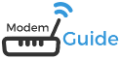
Sorry, the comment form is closed at this time.