
01 Aug What to Consider When Purchasing a New Cable Modem
When you subscribe to a cable Internet provider’s services, they will rent you a modem at an additional cost. Of course, you do need a modem to be connected but here’s how you can buy your own cable modem and save hundreds of dollars over the years.
-
Ensure it’s compatible with your cable service provider.
While most modems will work with almost any service provider, there are some that are excluded from some provider’s list. For example, while the Motorola Surfboard SB6141 might work well with most service providers, except for Verizon FiOS and AT&T U-verse. Refer to your cable provider’s list of compatible modems or call customer service.
-
Ensure that it’s fast enough
The DOCSIS standard is used by cable companies to send information. There are three versions: 1.x, 2.x, and 3.x. Get yourself a modem that is compatible with DOCSIS 3.0 (or higher) for optimum performance. A mid-range DOCSIS 3.0 modem will give you a performance of up to 340 Mbps download speed and 130 Mbps upload speed. You will get better speeds with high-end modems.
-
Check the Ethernet port speed
In all probability, you are using a separate router and modem. But irrespective of the speed of your router, a slow Ethernet port will bring down the speed of your connection. To receive your Internet connection, the signal is transmitted from the cable company’s lines, through your modem by an Ethernet cable to your router, and then wirelessly to your computer. While there can be a number of blockages, the connection of the Ethernet cable from your modem to your router can be it.
Check if your modem can support gigabit Ethernet which will solve the issue, because an upgrade to gigabit Internet can be difficult to obtain and costly. In that case, opt for a combination modem/router that serves both purposes from a single box.
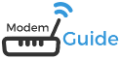
Sorry, the comment form is closed at this time.