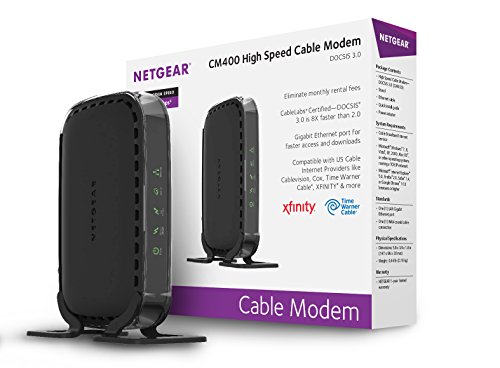
04 Aug Troubleshooting Connectivity Issues for NETGEAR Cable Modem Routers
For a slow or disrupted Internet connection, the problem could be the router and a quick fix is possible once the problem has been identified. So, what are the common problems one could be facing?
- Slow Internet speeds
- Disconnections
- Inability to connect to the ISP
- No Internet
Troubleshooting Tips
Troubleshooting is the first step in solving the problem. For those using NETGEAR cable modem routers, here are a few troubleshooting tips.
- Ensure that the NETGEAR modem router is connected and has been activated by the Internet Service Provider. This is a simple step but many people forget to do this. In case of any problems doing this, contact the ISP who will provide the necessary guidance in doing the same. Also, it would be helpful to call and confirm that the modem has been activated.
- Problems with the connection or slow Internet speeds could mean that the cable line connected to the cable modem router may lack the sufficient power levels. Check the power guidelines of the cable modem router to ensure that the cable modem router falls within the required levels. If not, contact the ISP for assistance.
- If there are any splitters between the cable modem router and the cable line, it would be wise to remove them as they tend to reduce the quality of the signal and cause a loss in the RF signal.
- Ensure that the firmware in use by the NETGEAR cable modem router is the correct version and also that it is the ISP approved version. If there is a problem with the firmware, please contact the ISP for assistance.
- Another way to solve connectivity issues is to conduct a complete power cycle. This includes turning off the cable modem router and turning it back on.
- If all the steps above are conducted and there is still an issue, it is advisable to contact NETGEAR customer care for further assistance.
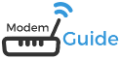
Sorry, the comment form is closed at this time.